Menu
News
14.06.2020 - New module "New Living Translation" is available. Download
19.02.2020 - New module "French Darby" is available. Download
14.03.2017 - New module "Spanish Reina-Valera" is available. Download
07.07.2016 - New modules "Korean Living Bible 1985", "New Revised Korean Version 1998", "Biblia Hebraica" are available. Download
22.09.2015 - Version for OneNote 2016 is available now. Download
30.03.2015 - New module "New International Version (1984) (US)" is available. Download
27.04.2014 - New version 3.3 is available. Download
24.03.2014 - Microsoft OneNote now FREE! More...
01.01.2014 - New video is available: "Beginning to work with BibleNote"
Contact
Please send all questions or comments via email to: support@BibleNote.pro
Getting Started
First, you will need to install Microsoft OneNote 2010, 2013 or 2016 (earlier versions are not supported). Next, you will need to download the program BibleNote and install it on your computer.
The program comes installed with three notebooks (folders) to help you study the Bible:
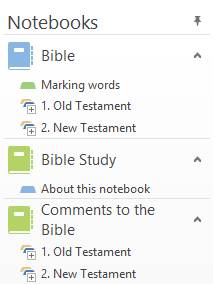 The "Bible" notebook – contains the entire text of the Bible.
Here you can highlight keywords and use a special command to write comments on specific biblical passages.
In other words - this is your complete electronic version of the Bible for self-study.
The "Bible" notebook – contains the entire text of the Bible.
Here you can highlight keywords and use a special command to write comments on specific biblical passages.
In other words - this is your complete electronic version of the Bible for self-study.
The "Bible Study" notebook – contains all your Bible notes (e.g. notes from previous Bible study courses, sermon notes, lesson plans, etc.). It is recommended that you create separate section groups (folders) for each course. The organization of your study materials will save you time and effort.
The "Bible Comments" notebook – contains your comments about Biblical passages. Pages in this notebook are automatically created by the program.
Please read the manual before using the program.